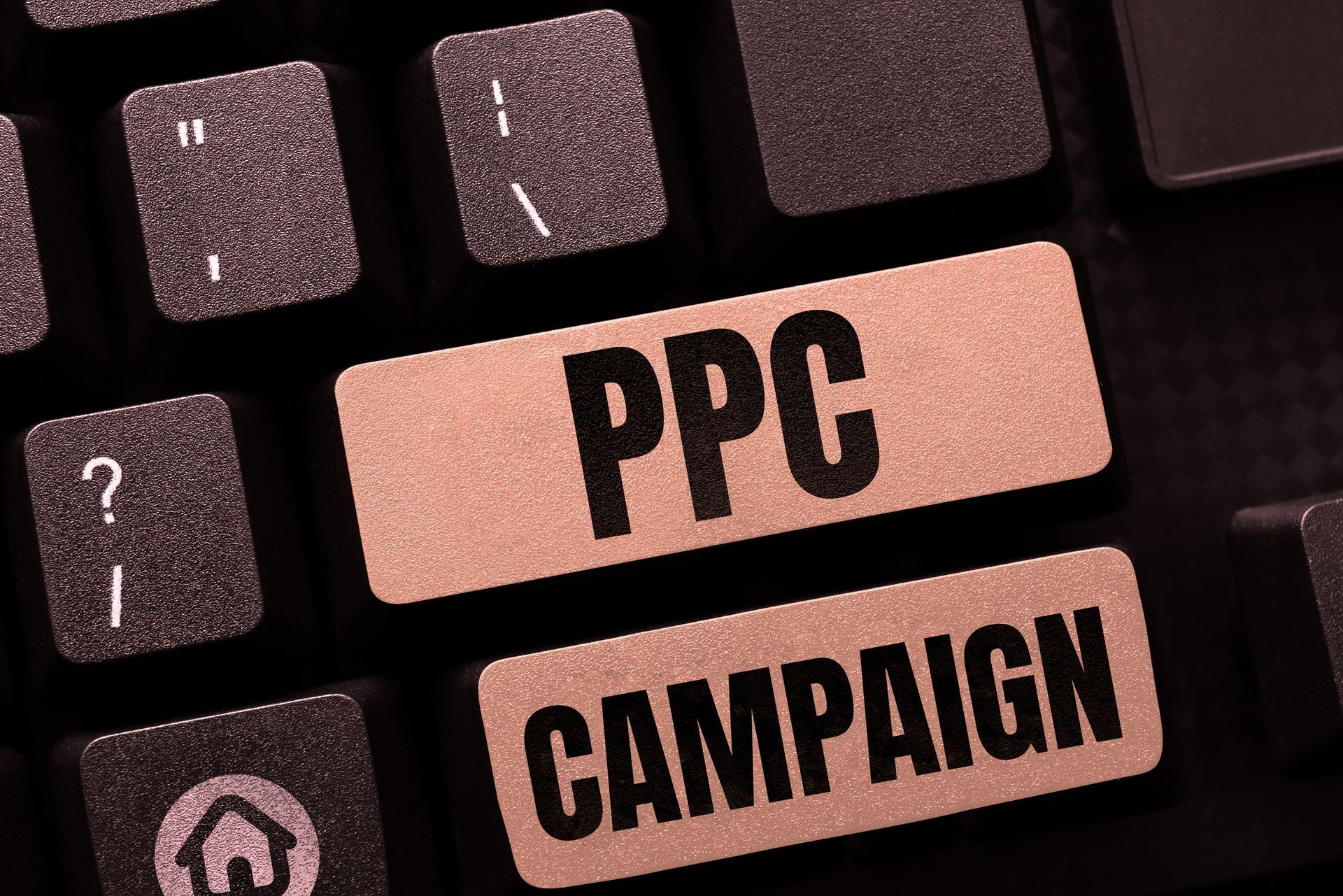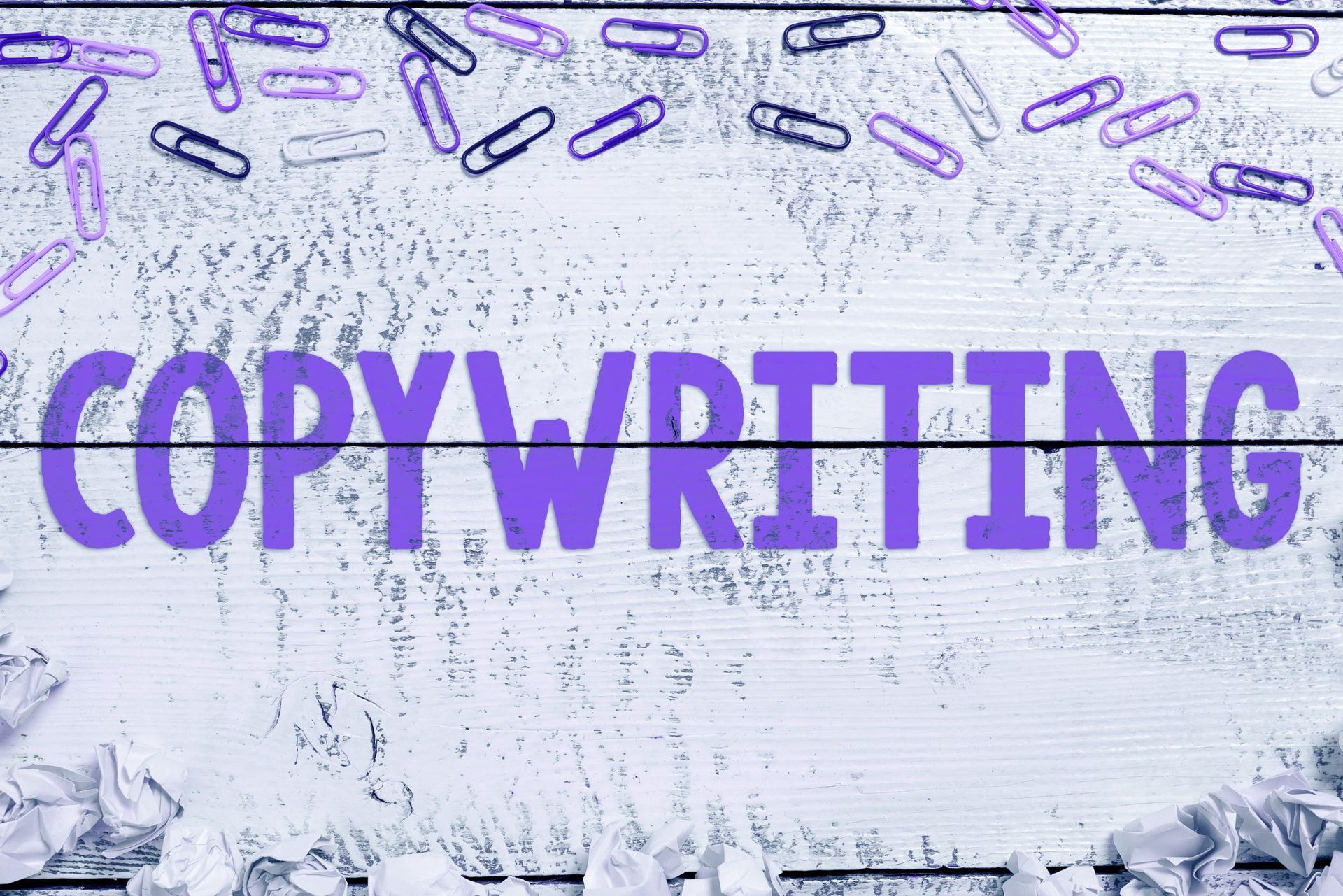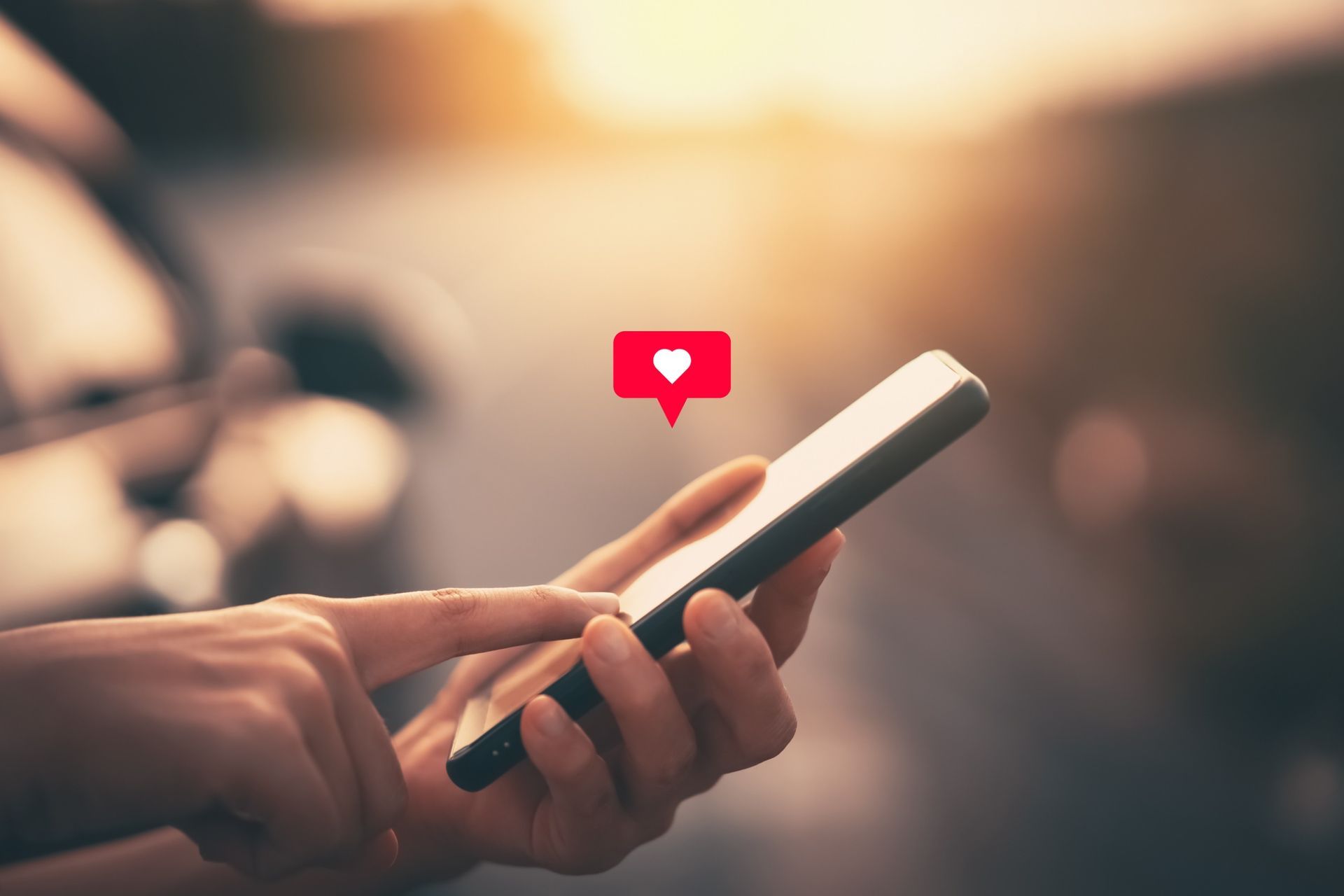How to Set Up and Optimize Google Business Profile in 5 Minutes [2024]
Setting up and optimizing your Google Business Profile doesn’t have to be hard or time-consuming. In just five minutes, you can create a profile that helps people find your business online.
This guide will show you quick and easy steps to get your profile up and running. A well-optimized profile can attract more customers and improve your online presence.
Let’s get started and make your business stand out on Google. Follow these steps, and you'll be on your way to success in no time.
Start Here Signing up for Google Business Profile
Setting up a Google Business Profile is your first step to boosting your online visibility. Here's how to get started:
- Visit the Google Business Profile website and click "Manage now."
- Sign in with your Google account or create one if you don't have it already.
- Enter your business name and address, making sure all information is accurate.
Signing up is straightforward, but accuracy is key. Double-check that your business name, address, and phone number (NAP) are correct. This will help customers find you easily and ensure you appear in local search results.
Creating your profile is only half the battle. Up next? Crafting a compelling and complete business profile that attracts potential customers.
Complete Your Profile with Accurate Business Information
Your Google Business Profile is like an online store window. The more detailed and accurate it is, the more likely customers are to walk through your door.
Business Name and Category
- Enter your business name exactly as it appears in real life. Avoid adding extra keywords or location information.
- Choose the right category for your business. This helps Google understand what your business is about and match it with relevant searches.
Contact Information
- Add your phone number and website URL. Double-check these details to ensure they're correct.
- Set your business hours. Be specific about opening and closing times to avoid confusion.
Services and Products
- List the services and products you offer. Be clear and concise.
- Include a brief description of each service or product to give potential customers a better understanding of what you offer.
By completing your profile with accurate information, you make it easier for customers to find and trust your business. Next, let's add some visual appeal with high-quality photos and videos.
Showcase Your Business with High-Quality Photos and Videos
A picture is worth a thousand words, and a video is worth even more. Adding high-quality visuals to your Google Business Profile can significantly enhance your online presence.
Types of Photos to Upload
- Profile Photo: This is the first image people see when they find your business. Make sure it's clear and represents your brand.
- Cover Photo: Choose a photo that captures the essence of your business. This image will appear at the top of your profile.
- Additional Photos: Include photos of your storefront, interior, products, and team members. These images help potential customers get a feel for your business.
Video Content
- Create short videos showcasing your products, services, and behind-the-scenes operations.
- Upload videos that are relevant to your business and provide value to your audience.
Best Practices for Visual Content
- Use high-resolution images and videos. Blurry or pixelated visuals can deter potential customers.
- Update your photos and videos regularly. Show what's new and keep your profile fresh.
By adding high-quality photos and videos, you make your profile more appealing and engaging. But visuals alone won't win customers over. You also need to manage and respond to customer reviews effectively.
Manage and Respond to Customer Reviews Effectively
Customer reviews can make or break your business. They provide social proof and build trust with potential customers. Here's how to manage and respond to reviews effectively.
Encourage Positive Reviews
- Ask satisfied customers to leave a review. A simple request can go a long way.
- Make it easy for customers to leave a review by providing direct links to your Google Business Profile.
Respond to Reviews Promptly
- Thank customers for positive reviews. Show appreciation for their feedback.
- Address negative reviews professionally. Apologize for any issues and offer solutions.
Monitor and Manage Reviews
- Regularly check your Google Business Profile for new reviews.
- Report any fake or inappropriate reviews to Google for removal.
By actively managing and responding to reviews, you demonstrate your commitment to customer satisfaction. Now, let's take it a step further by optimizing your profile for local SEO.
Optimize Your Profile for Local SEO
Optimizing your Google Business Profile for local SEO helps you rank higher in local search results, making it easier for customers to find you.
Use Relevant Keywords
- Incorporate relevant keywords into your business description and services.
- Avoid keyword stuffing. Use keywords naturally and in context.
Add Attributes
- Select attributes that apply to your business (e.g., "wheelchair accessible," "free Wi-Fi").
- Update attributes regularly to reflect any changes.
Create Posts
- Use Google Posts to share updates, promotions, and events.
- Include images and call-to-action buttons in your posts to engage your audience.
Build Backlinks
- Get listed on local directories and industry-specific websites.
- Encourage partners and satisfied customers to link to your website.
Optimizing your profile for local SEO ensures that your business stands out in local searches, driving more traffic and customers to your door.
Setting up and optimizing your Google Business Profile may only take five minutes, but the impact can be significant. By following these steps, you can enhance your online presence, attract more customers, and build a strong reputation in your community.
Take the Next Step
Ready to take your local business to the next level? Start by setting up your Google Business Profile today.
For more tips and personalized assistance, reach out to our team of experts.
Click here for a quick call at 14433975003 or drop an email at moreinfo@digitaldreamscapemarketing.com.
By investing a small amount of time in optimizing your Google Business Profile, you can reap substantial rewards. Don't wait—start now and watch your business grow.